 I have been blogging for over a year now and can honestly say…I learn something new every day! Blogging is an ever-changing game and I am not sure who makes up the rules, LOL! One thing I loved as a brand new blogger was finding simple easy to follow instructions on how to do certain tasks! So I am going to help you out with something that I had a hard time finding out how to do…here is a step by step guide on how to share your blog post on another blogger's Facebook page!
I have been blogging for over a year now and can honestly say…I learn something new every day! Blogging is an ever-changing game and I am not sure who makes up the rules, LOL! One thing I loved as a brand new blogger was finding simple easy to follow instructions on how to do certain tasks! So I am going to help you out with something that I had a hard time finding out how to do…here is a step by step guide on how to share your blog post on another blogger's Facebook page!
Sharing on Facebook pages is not a complicated task, but there are some do's and don'ts and some basic steps that you don't know about if you have never done it before!!
Table of Contents
How to Share Your Blog Post on Another Blogger's Facebook Page
Make Sure You Have an Image Optimized for Facebook
You need to have an image to go along with your blog post. I am guessing that you do….but if you are a true newbie you may not know that! Facebook likes images in certain sizes and you will see lots of different recommendations for the perfect size for Facebook. When I started blogging I was told to make my Facebook images 1200 x 628 and that is what I typically do. However, lately Facebook is showing lots of images that are more of a square size. I read an interesting article LouisM.com and she says that you can do a maximum image size of 1200 x 1200. I think the square images are doing really well on Facebook right now also!
If you have not been making images that are optimized for Facebook…you need to start doing that immediately! The chances of another blogger sharing your post without an image are VERY SLIM!
Find Bloggers that do Facebook Sharing
This is not as hard as it sounds. There are lots of bloggers that will let you share on their Facebook page. I am going to help you out by giving you a free spreadsheet of the Facebook pages that I share to at the end of this post! I have been compiling this list since I started blogging and it is getting long! If you happen to be on another blogger's Facebook page and you are curious if they do sharing….you can look at the right side of the Facebook Page where it says Visitor Posts. Here is a screenshot of a Facebook Page I shared on…so you can see where to look. If you see other bloggers sharing in this area….you can assume this blogger accepts Facebook Sharing! Some bloggers like you to share on specific days and this is noted on my spreadsheet.
There are some great lists out there too….Becky and Paula have a post that lists some Facebook pages that do sharing. My friend, Lena at What Mommy Does has a great ebook on increasing your blog traffic and she talks a lot about Facebook sharing as well! At the end of this post you can download a huge list of blog Facebook pages to use and a handy spreadsheet to help you stay organized!
How to Share on the Facebook Page
When you get to the blogger's Facebook page that you plan on sharing your post to….you will look at the top of their feed where you post a status update. Here is a screenshot of my blog Facebook page to help you get a visual.
The FIRST thing you have to do is make sure that you don't share as yourself! Do not share from your personal Facebook page!! You will go to the tiny box in the right upper corner of the status update box to change how you are sharing! Here is a picture of where to look.
When you click that tiny arrow it will give you a drop down list….YOU will be listed and your blog Facebook Page will be listed. If you have multiple pages you manage…those will all be listed! Pick the one you want to share as…so pick your blog Facebook page!
Now that you have picked to share as your blog….you will simply post the URL of the blog post you want to share in the status update box. Depending on how you have your post set up in WordPress and what plugins you use, etc…an image may pull over automatically. If not, you can upload your image by clicking on the photos/video button. You will also want to write-up a little blurb about your post to draw the reader's attention to why they want to click over!
Last you will click PUBLISH! Now you have shared to another blogger's Facebook page and hopefully they will like what you shared and they will share it with their followers!
Questions About Sharing to Facebook Pages Answered
When I share on another blogger's Facebook page does that automatically get seen by all of their followers?
The answer is NO. As soon as you hit publish….your update on their page is immediately transferred to the left side of the screen that you saw earlier…Visitor Posts (I think it used to be called Posts to Page). The blogger will look at the visitor post and decide if they want to share your post on their timeline with their followers.
What if I realize I made a mistake after I click publish?
You can delete your post off of the page very easily. Just look over at the Visitor Posts and you should see yours right there at the top. Click the little arrow in the upper right corner of the box and the drop down menu will show you an option for Delete! I have had to do this multiple times….usually because I forgot to switch over to my blog Facebook page and I shared something as myself!
What are the Benefits of Sharing My Posts on Other Blogger's Facebook Pages?
The main benefit is that your content can possibly be seen by lots of new eyes! You may get clicks over to your blog, you may get new Facebook followers if they like what you are writing about. You will be networking in a sense with these other blogger's as well!
Why Would a Blogger be Willing to Share My Post on Their Facebook Page?
It is important for bloggers to keep good material flowing in their blog Facebook feed. It is time-consuming to find great content to share. Most bloggers like to help other bloggers out! It is a double win….it saves the blogger time when you post your great content on their page….it helps you out when they share your content!
A Few Last Bits of Advice About Sharing Your Blog Posts on Other Blogger's Facebook Pages
Be Sure to Like that Blogger's Facebook Page
I think it goes without saying…but I will say it anyway because this is a post for new bloggers! It only makes sense that you like the blogger's Facebook page that you are wanting to have share your content! This is a basic act of courtesy and is a must do!
Interact With That Blogger's Facebook Page
As a blogger I follow a LOT of other blogger's Facebook pages….because I love to read other blogs and support other bloggers when I can! When I am scrolling through my Facebook feed I try to interact with other bloggers as much as possible…sometimes with a simple “like” and sometimes with a comment or share. When I go to another blogger's Facebook page to leave my content I always try to scroll through their timeline and like and share some of their posts. Showing basic courtesy will go a long way toward that blogger sharing your content!
Be Careful of Overkill
When you are sharing your content be careful not to do too much too often on the same Facebook page. I use a spreadsheet to track when I share on each page and what I shared. This way I am careful not to saturate another blogger's page with my content too often! The FREE FACEBOOK SHARING SPREADSHEET that I am going to share with you is a great way to organize your Facebook sharing! Just scroll to the bottom to download your own spreadsheet full of blog Facebook pages that allow sharing!
If this post was helpful to you as a new blogger…..you will also get a lot from my post, Blogging Resources That Actually Add Value to New Bloggers! Find out what has really helped me in my blogging journey!
You can download a copy of my Facebook Share Day Spreadsheet below. This is for your own personal use. I welcome you to share this blog post with your blogging friends so that they can head over here and download this great resource themselves!
- Easy Delicious Cajun Ham and Beans Slow Cooker Recipe - April 22, 2024
- Free Printable Graduation Coloring Pages for Kids - April 22, 2024
- Super Easy Buffalo Chicken Wraps Recipe (Healthy!) - April 15, 2024

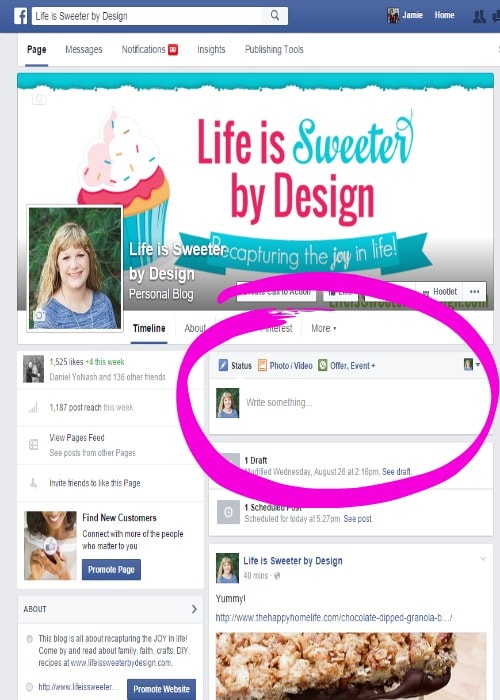
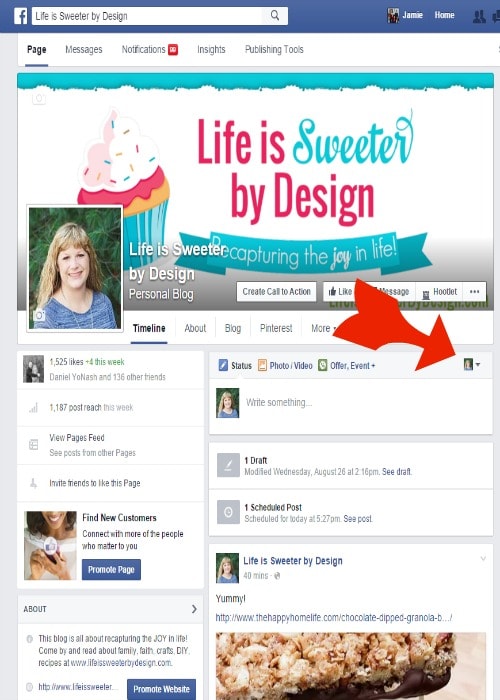
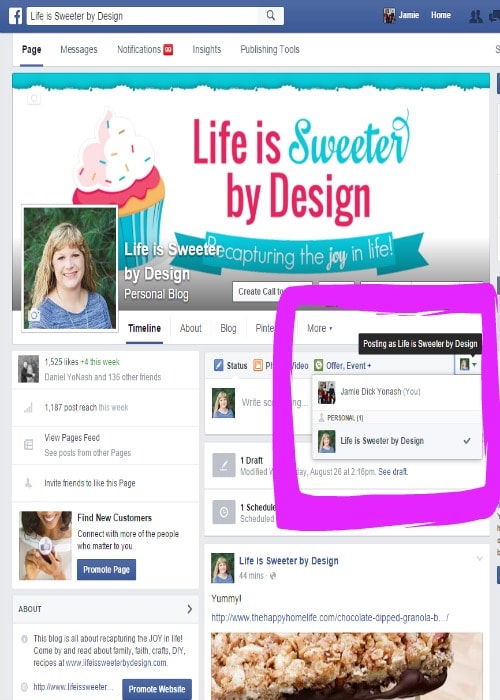
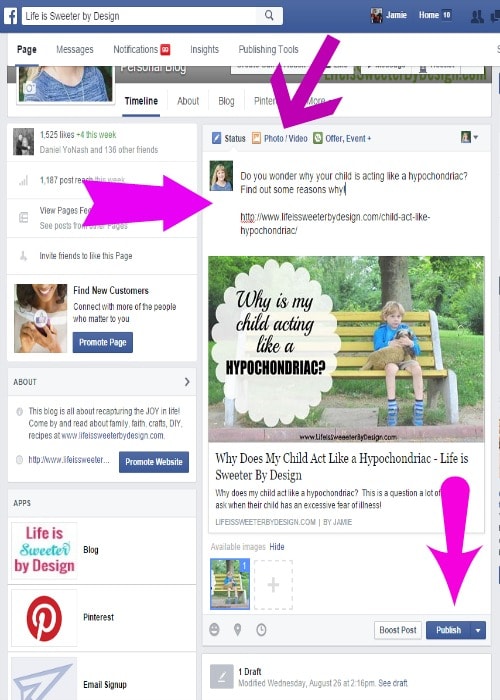
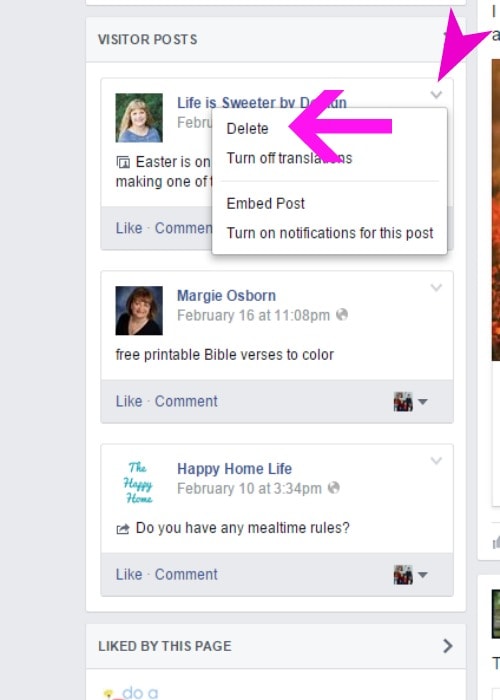


Hi Jamie,
Thanks for a great, detailed post. I was unaware that this was an option for us bloggers until I came across your post on Pinterest.
So glad it helped you!! Once I finally had it figured out…I assumed I wasn’t the only one who was unaware, LOL!
Thank you so much for this post Jamie! I had no idea I could share posts on other peoples facebook pages! I have blogging for a year and a half, yet still working out how to build my readership and community.
This was something that I really felt like new bloggers needed to know about and when I started…I wish I had had a step by step guide to help me! 🙂